Step 1: Copy the title of your widget that you wanted to hide from a specific URL.
Step 2: Go to "Theme" in your blogger.
Step 3: Click on the three dots drop down menu and go to "Edit HTML"
Step 4: Left click inside the HTML code and press Ctrl+F on your keyboard.
Step 5: Paste the title of the widget and hit Enter in your keyboard.
Step 6: Just above <!-- only display title if it's non-empty --> You can paste this code <b:if cond='data:blog.url != "YOUR URL"'>
Step 7: Replace YOUR URL with your specific URL.
Step 8: Paste </b:if> below this line <b:include name='quickedit'/>
Widget code........
</b:if>
Step 2: Go to "Theme" in your blogger.
Step 3: Click on the three dots drop down menu and go to "Edit HTML"
Step 4: Left click inside the HTML code and press Ctrl+F on your keyboard.
Step 5: Paste the title of the widget and hit Enter in your keyboard.
Step 6: Just above <!-- only display title if it's non-empty --> You can paste this code <b:if cond='data:blog.url != "YOUR URL"'>
Step 7: Replace YOUR URL with your specific URL.
Step 8: Paste </b:if> below this line <b:include name='quickedit'/>
Summary:
<b:if cond='data:blog.url != "YOUR URL"'>Widget code........
</b:if>




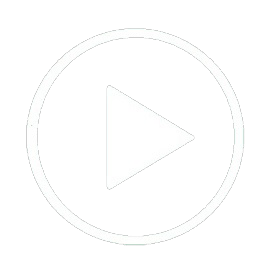

No comments
Post a Comment
If you have any doubt, please let me know.