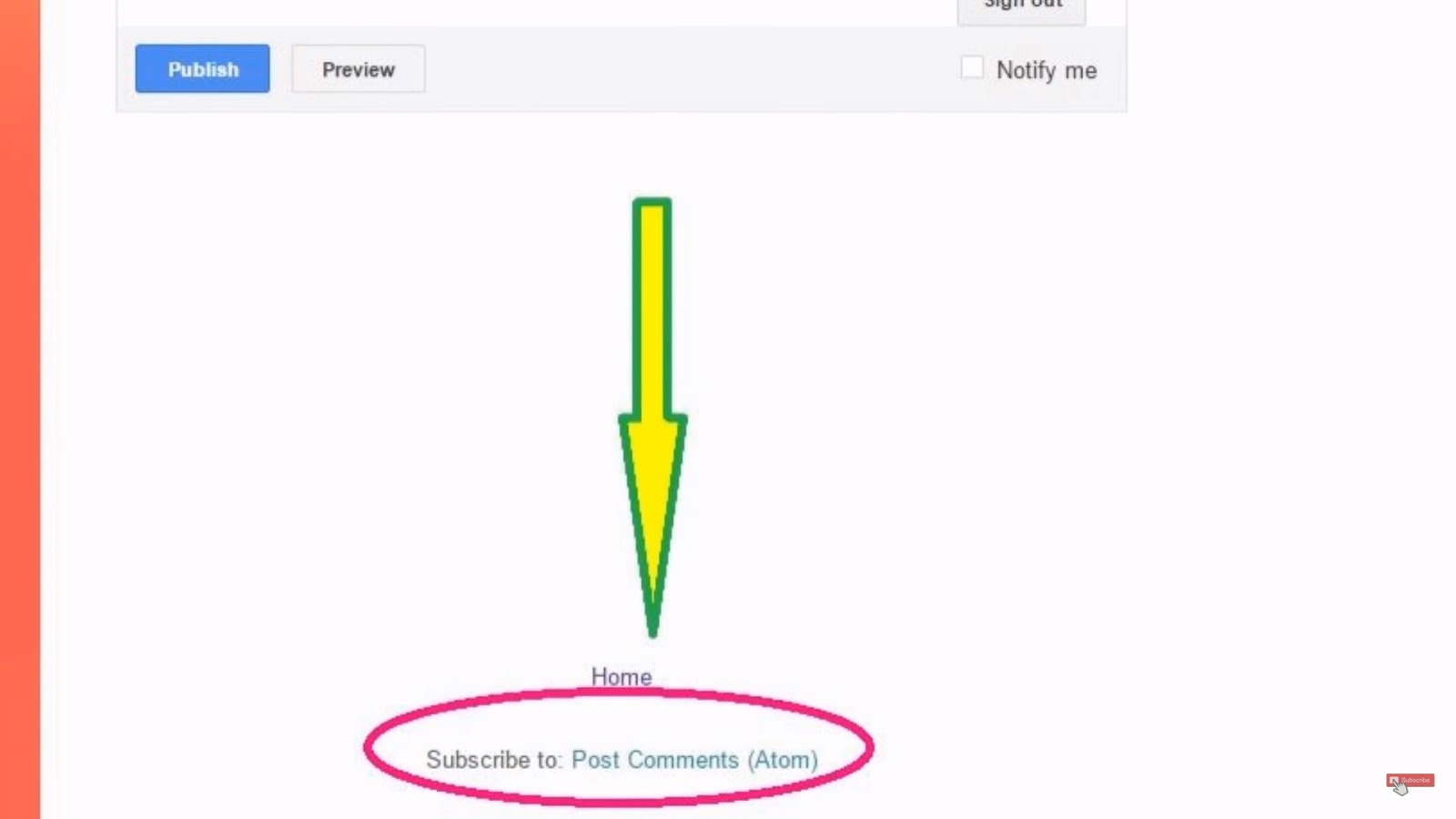
If you want to use Blogger as your blogging platform, you may want to customize the interface of your blog beyond the available themes, but it requires knowledge of HTML, CSS, JavaScript, and so on. Today we will learn to to remove "Subscribe to: Post Comments (Atom)" by removing a few lines of code from the blogger's template.
1. Log in to your Blogger account and navigate to the "Theme" section.
2. Click on the "Edit HTML" button to open the HTML editor for your theme.
3. Place your cursor inside the HTML code and press Ctrl + F to open the search box.
4. Copy and paste the codes below. Then press Enter to search for the code snippet. It should highlight the code block containing the feed links.
