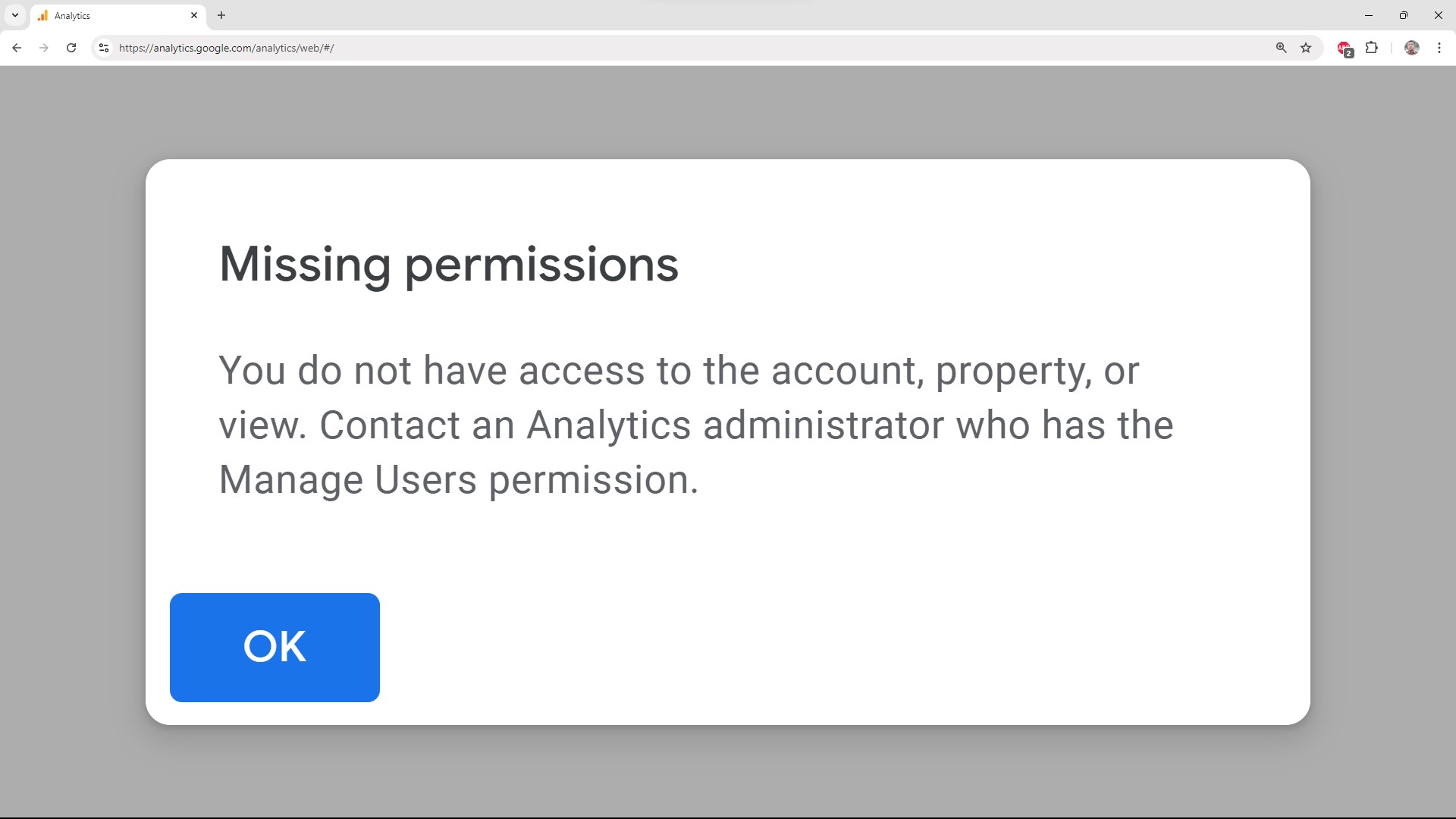
If you are experiencing the error show below, follow steps 1 to 4 to load your google page normally.
Missing permissions
You do not have access to the account, property, or view. Contact an Analytics administrator who has the Manage Users permission.
The above error occurs when you have deleted a property from your Google Analytics. But after your deleted property is expired in the Trash, this error will not appear.
Step 1: Go to Google Tag Manager.
Step 2: Click on "All Accounts".
Step 3: Click on the "Analytics" button, which is located before the "Tag Manager" button.
Step 4: Choose the property you want to open.
