Video Tutorial at: https://youtu.be/xjIzHsO5wtw
"Fav" is the abbreviation for "favorite". A favicon, otherwise known as a shortcut icon, website icon, tab icon, URL icon, or bookmark icon, is a file containing one or more small icons that are associated with a particular website or web page. Or favicon is a small image or a logo of a website that shows before the title of a page on the browser's tab. It can also be shown when users bookmark your website or save it to their favorites.
You can design your logo and make it transparent where necessary. In my case, I used MS paint to design a simple logo and used Adobe Photoshop to remove background arround the logo and then saved as png file. After that, I google searched "image to favicon converter". Then picked an approprite website to convert image to favicon.
The following code demonstrates how the favicon can be linked. The favicon is added using a <link> tag as shown here in this line: <link rel="icon" type="image/x-icon" href="./images/favicon.ico">
The 'rel="icon"' attribute indicates that the linked resource serves as an icon. The link type is "image" or "x-icon" and this (href="./images/favicon.ico") serves as the path to the favicon file in the root directory.
This is how you can link favicon in html.



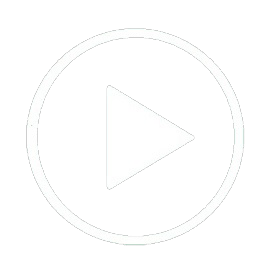

No comments
Post a Comment
If you have any doubt, please let me know.