We know that Blogger is a very free plateform but it is not as easy as you may think. You must understand how it works from the ground lavel. The theme provided by the Blogger itself is so good but if you want to advance it further, you must have the knowledge of HTML tags, CSS, JavaScript, etc. However, if you don't like to learn coding, you can simply buy a Blogger theme online or hire a web developer.
Video Tutoral at https://youtu.be/MH90m2o1ulM
You may start coding the Blogger's theme by using the basic code given below. Copy the code to your blogger's theme and save the theme. Make sure you backup your old theme before making any changes with the code I have provided here in this blog post.
If you use the code given above, the whole blog can be be controlled by you. However, posting from pages and posts will not work. You have to create everything from scratch or else you can add the code given below to the above code to get more blogger options. But you must follow these steps otherwise it may get error. 1. Copy the above code to your blogger theme and save it. 2. Just below the header section, paste the code given below. 3. Save your theme.
It can be appeared as shown below.




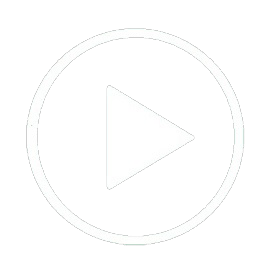

No comments
Post a Comment
If you have any doubt, please let me know.